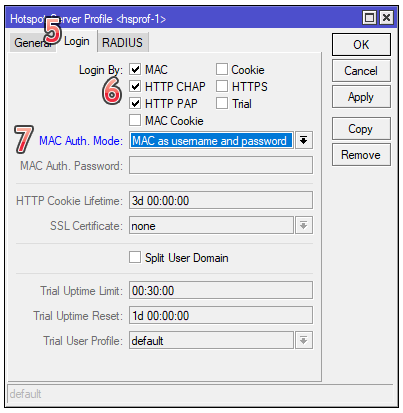Go to IP > Hotspot > Server Profiles tab.
Edit the server profile created in the last step (by default named hsprof1) by double clicking on it: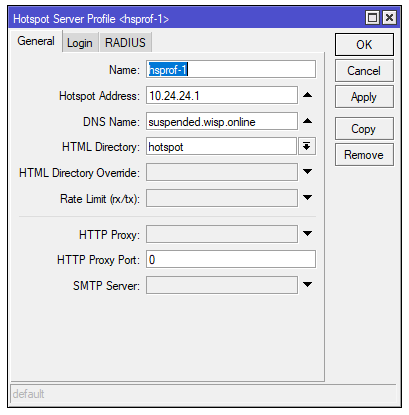
- Click RADIUS
- Select ‘Use Radius’
- Ensure ‘Accounting’ is checked
- NAS Port Type = 19 Wireless.

- Click the Login tab.
- Check MAC, HTTP CHAP, HTTP PAP, uncheck Cookie
- Set the MAC Auth Mode to MAC as username and password