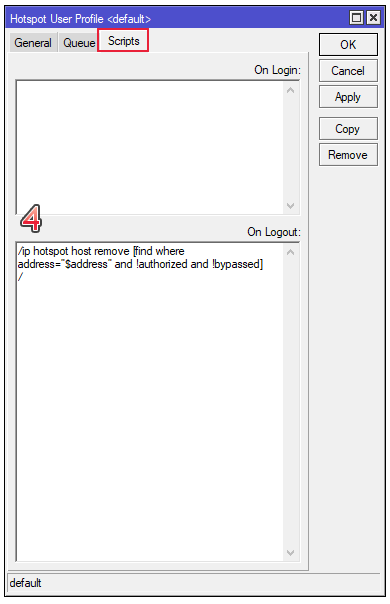Go to IP > Hotspot > User Profiles
- Double-click the default user profile
- If the ‘Keepalive Timeout’ option has a value in it, click the up-arrow to the right of it to disable the Keep alive timeout.
- BE SURE THAT THE ADD MAC COOKIE OPTION IS UNCHECKED
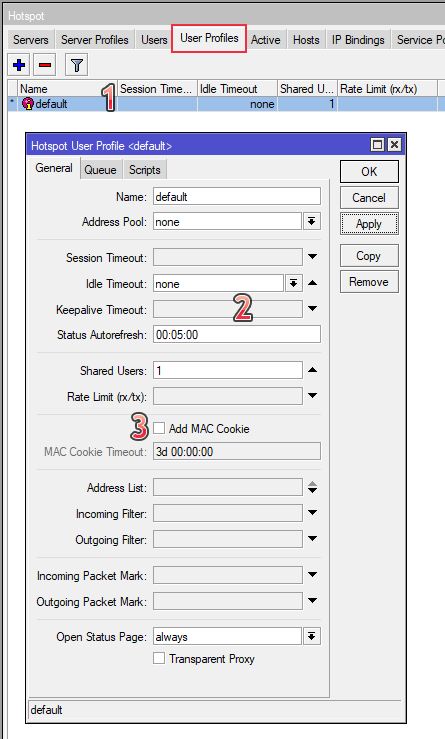
- Choose the Scripts tab and paste the following line into the On Logout section:
/ip hotspot host remove [find where address=”$address” and !authorized and !bypassed]
/