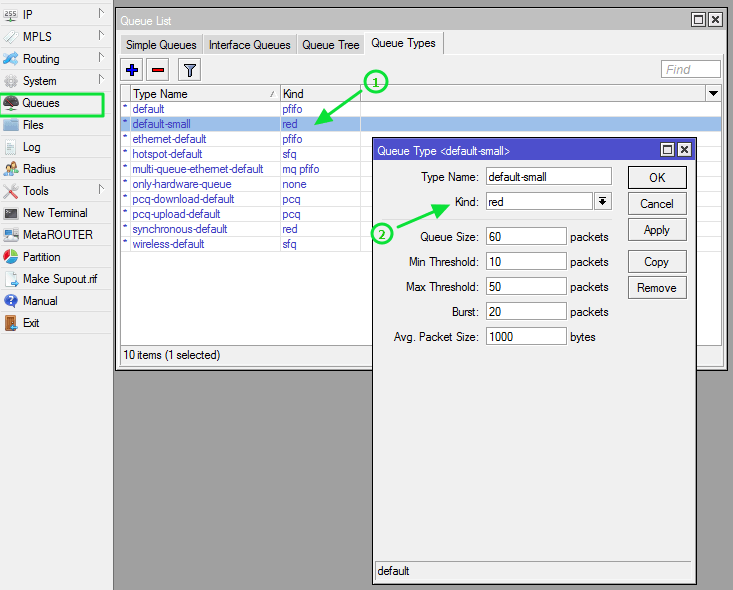Go to Queues (left menu)
- Select the Queue Types tab, and then double-click the default-small queue to open it.
- Change the default-small queue Kind value to ‘red’ and leave the default settings. The “best” queue type is sometimes subjective, but the general rule is that RED is better due to its design and algorithm that works better with a smaller set of aggregate flows. Yet, sfq works extremely well when you have a scenario where you have lots of “flows” that all aggregate into a single queue. With that, we also recommend sfq as the default small queue type if you are seeing issues with red, this all depends on your setup.